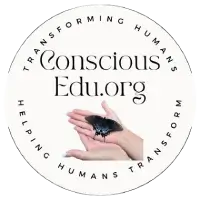Yes! While on Home Page, click on Courses & Offerings link at the top of page, then click on the ENLIGHTEN-ME program button, which will take you to a detailed course description. Finally click on Select Number of Students to the right of the page. There you will see the pricing tiers.
Though we do not write grants, we have made your job much easier. Program Alignment PDFs, printable from the Home Page, offer program justifications for each of our video lessons. Clicking on the ENLIGHTEN-ME Program link from our Home Page will take you to a detailed description of the program. Above the description is a link that says “Interested a grant? We can help.” This link will take you to our Federal Funding Guide, and will show you how our program qualifies for funding. The guide also offers direct links to government websites to apply online.
We have aligned our online course and seminar with CASEL, the Collaborative for Social and Emotional Learning, which is committed to evidence-driven SEL within public education in the United States. Most participating districts in the United States seek to align their social-emotional curriculum with CASEL’s five domains, which are: self-awareness, self-management, social awareness, relationships, and responsibility. As such, we have sought to do the same. We have also sought to align our program and online course with the 11 Principles of Character Education, as well as, Restorative Justice tenets. Please see our Program Alignment section on the Home Page of our Website.
You will need the capacity to download the reference materials which are all in PDF format. This is normally already existing for free on your computer or mobile device. While most video lessons were created in 4K, we have optimized video size so most people will be able to comfortably access them.
Yes! Administration will receive a campus password that will enable your entire campus – leaders, teachers, and students – to log in on their own device. Each individual will need to create their own account.
The Building Resilience online course videos are roughly 4 hours in total. Another half-hour is designated for students to journal as they work through each video lesson. The time it takes to complete the course assessment is around 10-15 minutes. Faculty will receive a certificate upon completion of the course assessment.
Viewing The ENLIGHTEN-ME Self-Development Program for Teens, will take just over 10 hours total. 10-11 hours will be an appropriate allowance for PD. This is viewing time only and does not allow for journalling. However, simply having your faculty view the entire series ahead of time and clearing up any misunderstandings with leaders and faculty, will allow for a more seamless and invitational experience for everyone on campus.
You will need a notebook and something to write with, in order to do some private journaling, as you work through the video lessons. You will also need your computer or mobile device. However, if you do not have access to paper and pen, you may simply take notes on your device.
That is okay, you can still progress through the course without it. When you are ready to finish the course, please go back and click COMPLETE for each video lesson. You must do this in order to automate a Certificate of Completion.
We offer a 20% discount for school districts and a 25% discount for state organizations. Please contact our office for assistance.
Panorama Education has a great one for multiple age levels! It is an open-source and anyone can use this tool.
https://www.panoramaed.com/products/social-emotional-learning-sel
Yet another great, free, open-source, resource offered by Panorama Education. Again, anyone can use this tool.
https://www.panoramaed.com/products/surveys/teacher-survey
For either the online course or our teen program, you must click the “COMPLETE” button after each video has been viewed. Once every video has been viewed, the course will automatically take you to a quiz or assessment (depending on which course/program you are viewing). After taking the assessment or quiz you will be shown your score and then you will be given an option to PRINT CERTIFICATE.